I've noticed that in one of my old pages, based on ezPublish 4.4 ezcache script does not do anything.
I've found solution. You have to applay patch to kernel/classes/ezcache.php file. Diff looks like this:
--- kernel/classes/ezcache.php-2015-06-10 2012-05-22 18:40:06.000000000 +0200
+++ kernel/classes/ezcache.php 2015-06-11 00:30:00.126363504 +0200
@@ -451,10 +451,12 @@
$cacheItem['iterationSleep'] = $iterationSleep;
$cacheItem['iterationMax'] = $iterationMax;
$cacheItem['expiry'] = $expiry;
- $functionName = 'function';
+ $functionName = false;
if ( $purge && isset( $cacheItem['purge-function'] ) )
$functionName = 'purge-function';
- if ( isset( $cacheItem[$functionName] ) )
+ else if ( !$purge && isset( $cacheItem['function'] ) )
+ $functionName = 'function';
+ if ( $functionName )
{
$function = $cacheItem[$functionName];
if ( is_callable( $function ) )
Now command
php bin/php/ezcache.php --clear-all --purge
works.
I've got a question: How to add map to Navit - step-by-step.
On Android it's pretty simple. You have to press "Menu" button, then "Download maps" and choose desired region.
Today most of my sites stopped to work. After some time I've noticed that PostgreSQL has some problem with locale:
psql: FATAL: database locale is incompatible with operating system DETAIL: The database was initialized with LC_COLLATE "pl_PL.UTF-8", which is not recognized by setlocale(). HINT: Recreate the database with another locale or install the missing locale.
I've found similar symptoms in thread "Problem with locales on Linux with 9.3.4" posted by Hubert "depesz" Lubaczewski.
My databases has collation pl_PL.UTF-8:
List of databases
Name | Owner | Encoding | Collation | Ctype | Access privileges
--------------------+--------------------+----------+-------------+-------------+-----------------------
eztest-demo | xxxxxxxx | UTF8 | pl_PL.UTF-8 | pl_PL.UTF-8 |
eztest-flow | xxxxxxxx | UTF8 | pl_PL.UTF-8 | pl_PL.UTF-8 |
eztest-web | xxxxxxxx | UTF8 | pl_PL.UTF-8 | pl_PL.UTF-8 |and this locale was installed:
[root@jaqb ~]# locale -a | grep pl pl_PL pl_PL.iso88592 pl_PL.utf8
The solution: Restart PostgreSQL ;-)
[root@jaqb ~]# /etc/init.d/postgresql restart Stopping postgresql service: [ OK ] Starting postgresql service: [ OK ] [root@jaqb ~]# psql eztest-web psql (8.4.20) Type "help" for help. eztest-web=>
That's all.
First installation. It's simple
yum install postgrey
Turn on automatic start:
chkconfig postgrey on
Check:
chkconfig --list postgrey postgrey 0:off 1:off 2:on 3:on 4:on 5:on 6:off
Add
, check_policy_service unix:/var/spool/postfix/postgrey/socket
in main.cf file as last element smtpd_recipient_restrictions option:
Now it looks like this:
smtpd_recipient_restrictions = permit_mynetworks, permit_sasl_authenticated, reject_unauth_destination, reject_unknown_recipient_domain, check_policy_service unix:/var/spool/postfix/postgrey/socket
Restart postfix. Done.
You can check in maillog if it works:
grep postgrey /var/log/maillog
This post is copy of an "old" answer from Atmel FAQ - currently unavailable. The link still works, it pints to file AtmelAtfwSetup-6.1.133.msi.
This file needs USB driver to be updated. According to Knowledge Base you should download and install AtmelUSB.
Procedure to downgrade JTAGICE3 firmware in Atmel Studio 6.1 SP2 to maintain compatibility with older versions of Atmel/AVR Studio
Question
My JTAGICE3 no longer gets detected in older versions of Atmel/AVR Studio after getting upgraded in Atmel Studio 6.1 SP2. How do I solve this issue?
Answer
The following procedure needs to be done to downgrade the firmware:
Note: This procedure should not be followed if you need to use SAMD20 with the latest version of Atmel Studio.
1. Download and install “Atmel Firmware downgrade” utility from the below link:
http://gallery.atmel.com/Products/Details/c578bdc7-3f6a-4ff1-b2c1-8419ba25dce7
2. After installing, Go to Start menu --> Atmel --> Downgrade connected JTAGICE3 to Firmware V2. This will downgrade the firmware version of JTAGICE3 which is connected to the PC.
3. After downgrading the JTAGICE3 firmware using “Atmel Firmware downgrade”, to prevent Atmel Studio 6.1 SP2 from upgrading your Jtagice3 again, you will have to replace
[program files]\Atmel\Atmel Studio 6.1\tools\JTAGICE3\jtagice3_fw.zip
with
[program files]\Atmel\AtmelAtfw\jtagice3_fwv2.zip
This should make the JTAGICE3 to work with Atmel Studio 6 SP2 as well as the older versions of Atmel/AVR Studio.
I've tried to install virtual Linux on my second HDD (using optical bay adapter). To add physical drive you have to type command:
"C:\Program Files\Oracle\VirtualBox\VBoxManage.exe" \ internalcommands createrawvmdk -filename \ "C:\Users\jaqb\SP900.vmdk" -rawdisk "\\.\PhysicalDrive1"
(based on Using a raw disk as a VirtualBox drive in Windows 7 by Dan Fox) In my case I've to add full path to VBoxManage.
Then to install additional packages in CentOS 7 (using minimal installation) you have to manually enter full URL:
http://mirror.centos.org/centos/7/os/x86_64/
If you want be able to download all attachments at once you have to explicitly enable zipdownload plugin in config.inc.php file:
$config['plugins'] = array( ... , 'zipdownload' ... );
so simple...
I have a very old Lego RCX 1.0 but I couldn't program it. I supposed it was because of incompatibility, virtualized XP, or not supported USB<->RS232. I decided to build "new" tower. First I tried to use project from robotics.sk based on 555 timer, but all these capacitors, potentiometers and oscilloscope to calibrate... hello it's XXI century we have microcontrollers everywhere.
I've used arduino nano (some clone) only to generate 38kHz signal - based on comment in PWM at 38KHZ with Arduino article.
The IR receiver pinout is from TSOP4838 (GND in the middle) not TSOP1238 (Vs in the middle).
The whole program looks like this:
#define IR_CLOCK_RATE 38000L
#define pwmPin 11 // IR Carrier
void setup() {
// toggle on compare, clk/1
TCCR2A = _BV(WGM21) | _BV(COM2A0);
TCCR2B = _BV(CS20);
// 36kHz carrier/timer
OCR2A = (F_CPU/(IR_CLOCK_RATE*2L)-1);
pinMode(pwmPin, OUTPUT);
}
void loop() {
}
Now I wanted to check if it works with my RCX birck, so I've downloaded Bricx Command Center 3.3 and installed it based on Programming Lego Robots using NQC tutorial.
Next I founded firm0328.lgo file, the RCX firmware version 3.28. It is one version for RCX 1.0, 1.1 and 2.0. You can google for it or check this sites:
- http://neuron.eng.wayne.edu/LEGO_ROBOTICS/software_setup_tutorial.html
- http://pbrick.info/rcx-firmware/
- http://www.philohome.com/sdk25/sdk25.htm
This file is need when you lost power (ie. change batteries) - you can do this (based on bricxcc) using Tools -> Download firmware. It takes some time.
Now I was able to program and control my RCX brick again.
If you would like to use F*EX, but you have only one IP and you can't/don't want to use different port there is a solution!
The Morten Minde Neergaard method almost work. In my case I've prepared file (let's say fex.conf) in /etc/httpd/conf.d/:
<VirtualHost 2.3.4.5:80>
ServerName fex.mydomain.org
ProxyPass / http://127.0.0.1:88/
ProxyPreserveHost On
</VirtualHost>
and setup F*EX (/etc/xinetd.d/fex):
service fex
{
[...]
bind = 127.0.0.1
port = 81
[...]
}
note I've changed also the port F*EX listen on.
The only thing I had to change in F*EX source code was one line added in lib/fex.pp file:
--- fex.pp-2014-11-01 2013-07-27 01:41:43.000000000 +0200
+++ fex.pp 2014-11-01 00:22:19.384463319 +0100
@@ -137,6 +137,8 @@
}
}
+ $port=80;
+
# use same protocal as uploader for download
if ($ENV{PROTO} eq 'https' and $port == 443 or $port == 80) {
$durl = "$ENV{PROTO}://$host/fop";
to fix links to files sent by F*EX to point to port 80 instead of 88. Without this little change links looks like this:
http://fex.mydomain.org:81/fop/NUQLEo5c/testfile.txt
I don't know if there is other method not to sent F*EX port to clients or maybe there are some changes in newest version. I've tested it on, quite old, 20130805 release.
There is "small" difference between
chcon -t some_file_type_t /some/file
and
semanage fcontext -a -t some_file_type_t /some/file restorecon -v /some/file
The first one only set contex for specified file, but when file id deleted and created again or restored from backup (ie. tar without --selinux attribute) the changed context is not restored.
To permanently change context to file or some files, even created you have to use semanage:
semanage fcontext -a -t fome_file_type_t "/some/dir(/.*)?"
to change context to directory /some/dir and all files in this directory.
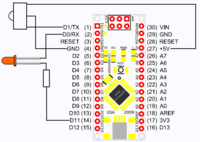
Add comment