Domoticz, Mosquito, Node-RED, RF Bridge and 433MHz switch
How to switch light using 3 channels 433MHz switch. It's very simple:
1 RF signal
My 3 button 433MHz switch sends 3 codes:
- 672BE2- left button
- 672BE8 - center button
- 672BE4 - right button
2 MQTT publish
I set up RF Bridge to send MQTT messages like this (center button):
{
"RfReceived" : {
"Sync" : 7840,
"Low" : 250,
"High" : 780,
"Data" : "672BE8",
"RfKey" : "None"
}
}
to topic:
tele/DVES_B2EFB9/RESULT
Domoticz needs to get mesage with topic:
domoticz/in
with payload like this:
{
"idx" : 22,
"command" : "switchlight",
"switchcmd" : "Toggle"
}
We need to translate:
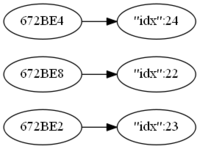
3, 4 and 5 message translation
Mosquitto and Node-RED are deployed using Docker on same machine:
docker run -it -p 1883:1883 -p 9001:9001 --name mosquitto \ -v mosquitto:/mosquitto/config -v mosquitto:/mosquitto/data \ -v mosquitto:/mosquitto/log eclipse-mosquitto docker run -d -p 1880:1880 --restart=always \ --log-opt max-size=10m --log-opt max-file=5 \ -v node-red-data:/data --name nodered \ --link mosquitto:broker nodered/node-red-docker:slim
You can see that I've link mosquitto container as broker.
The switch node splits messages depending on msg.payload.RfReceived.Data, and change node set properties (idx, command and switchcmd)

Here you have complete Node-RED code.
Finally Domoticz tuns the light!
Of course you have to have set up Domoticz first.


Kommentare
Bitte melden Sie sich Logan oder registrieren Sie sich um kommentieren zu können.